Time spent manually entering data into Sage can take time and result in manual errors, through both incorrect entry and irregular formulas. You need to simplify and streamline your data transfer process between Microsoft Excel and Sage 200 Professional. Excel Data Bridge allows you to save time entering data into Sage, receive instant validation feedback, browse data and set rules to ensure consistency. This helps you to reduce the time your business wastes and improve efficiency.
All information at a glance
Data entry
Save time duplicating data entry. Create and edit your data in Excel, and then push your data into Sage directly.
Instant validation
Feedback is provided as soon as the data is loaded. Providing you with instant validation which confirms if the data is correct.
Offline access
You can work remotely even without internet access. Excel Data Bridge enables you to work off-line whilst still drilling down into Sage 200 Professional. Once you are back online, you can then post your updates.
Focus on business
You can browse data from Sage within Excel, such as nominal codes, costs centres and departments, as well as create and follow rules to ensure consistency. Improving the way your team delivers their tasks which allows them to focus on more strategic business activities.
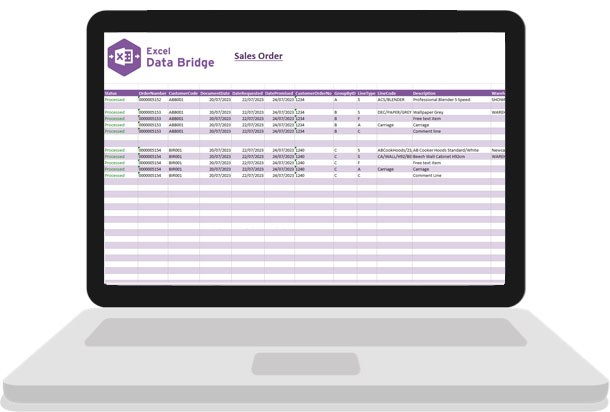
Flexibility for every department
Technology has revolutionised how all departments operate, no matter which industry you are in. Whether it’s streamlining workflows, enabling collaboration or securing your information, there are a wide range of benefits for many businesses. Credit Hound enables you to provide this flexibility for every department, helping you to improve your efficiencies, productivity, and business profitability.
Accounts
Save your accounts team time and help them increase their efficiency by removing their need to rekey data. In particular sales order entry, purchase order entry, and invoices. They can then browse data from Sage within Excel, such as nominal codes, cost centres and departments, with set rules for reliability.
Warehouse
Provide your warehouse team with more visibility. Create new stock records, as well as add multiple warehouse combinations without the need to split the upload by warehouse. Saving time searching through various sources of disparate information.
Sales
Access one true view of your customers’ data, providing both you and them with a real-time view of their account information. And feel confident that this has been done correctly by setting rules to ensure consistency.
Save time
Is your team spending too much time keying data into Sage from Microsoft Excel? Are there inconsistencies in your data due to manual input? You may feel they don’t have the time to learn a new tool but with Excel Data Bridge there is a simple and fast option to help you solve these problems.
Familiar tools
Reduce the need for additional training and work with a tool you are familiar with using on a daily basis, Microsoft Excel.
Rekeying data
Enter your data into Excel and then post it directly into Sage, removing the need to rekey your data.
Set rules
Browse data from Sage within Excel, for example nominal codes or cost centres, and create set rules to ensure consistency.
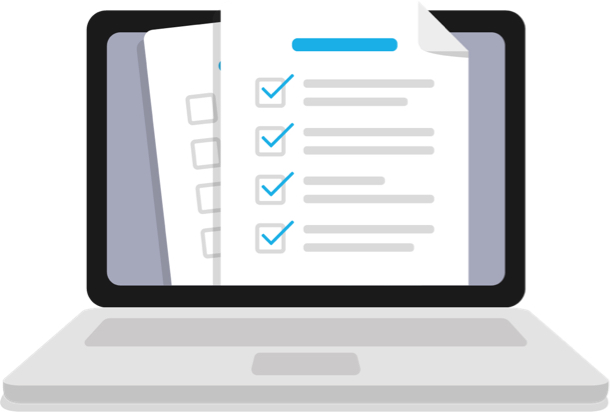
Key features
Nominal Ledger
Use Microsoft Excel to carry out calculations and upload the Nominal Ledger data directly into Sage.
Sales Orders
Create Sales Orders either individually or as a batch in Sage, which includes mapping of analysis codes.
Post Ledger Invoice
Post Purchase Ledger invoices against the Purchase Ledger, and browse on relevant codes and post into purchase ledger.
Cash Receipts
Batch upload cash receipts, including VAT and non-Vat receipts and save time.
Sales Ledger Invoice
Post sales ledger invoices against the sales ledger, removing a time heavy manual task.
Cash Payments
Create a batch upload of cash payments and avoid manually rekeying data into the nominal ledger.
Project Cost Adjustments
Review cost and revenue adjustments to projects and adjust any which are posted to the wrong project quickly and easily.
Purchase Order Creation
Create Purchase Orders either individually or in a block. Templates can be pre populated with typical re-order requirements and reused.
Sales Ledger Cash (with allocation)
Enter cash items into Microsoft Excel and then match manually or automatically, and associate each cash payment with the correct invoice.
Purchase Ledger Cash (with allocation)
Enter cash items into Excel and then match manually or automatically, and associate each cash payment with the correct invoice.
Inter Account Transfer
Record bank transfers between accounts using the Inter Accounts Transfers option within Sage 200 Professional. Enabling you to record the movement of money from one account to another, including foreign currencies.
Stock
Create new stock records, including the ability to upload to multiple warehouse combinations without needing to split the upload by warehouse.
Sales Ledger Allocation
Allows existing ‘Sales Ledger open items’ to be allocated together. You can specify a list of allocations in the form of open debit and credit items in the function. These are then validated to ensure the items exist before posting to Sage.
Cash Payments and Receipts
This worksheet allows both Cash Receipts and Cash Payments to be created on one Microsoft Excel worksheet.
Sales Order Invoice
Create and amend invoices and credit notes based on Sage rules. You can also add, update and delete lines as well as browse for customer, address, products, units and VAT codes.
Sales Ledger Customer
Create new customers and export existing customers from Sage into Microsoft Excel to make amendments. Place on hold and hide customers then import back into Sage once changes have been made.
Stock Transfer
Enables the transfer of stock between areas such as warehouses and bin locations. It provides you with the ability to browse items, source warehouse and bins, stock levels, target warehouse and bin stock levels.
Project Accounting
Create new projects with new structures or download an existing project structure or template which can be edited and used to create a new project. Also add or update project header data, cost/budget information and customer billing details.
Purchase Ledger Supplier
Enables you to create new suppliers and export existing suppliers from Sage into Microsoft Excel to make amendments, place on hold and hide customers then import back into Sage once changes have been made.
Bill of Materials (BoM)
Create, update and delete Bills of Materials. Features a download allowing one or more BOMs to be downloaded into the sheet, making editing or copying a BOM much easier. Operations, resources, components, sub contract details, analysis codes can all be specified for a create or amended on an existing BOM. Version control details can also be specified if enabled in Sage.
Specification
Compatibility
Sage
- Sage 200 Professional 2023 R2
- Sage 200 Professional 2023 R1
- Sage 200 Professional 2022 R2
- Sage 200 Professional 2022 R1
- Sage 200 Professional 2021 R1
- Sage 200cloud 2020 R2
- Sage 200cloud 2020 R1
- Sage 200cloud Summer 2019
- Sage 200cloud Spring 2019
- Sage 200cloud Winter 2018
- Sage 200cloud Summer Remastered 2018
- Sage 200cloud Summer 2018
- Sage 200cloud Spring 2018
- Sage 200cloud Winter 2017
- Sage 200cloud Summer Remastered 2017
- Sage 200cloud Summer 2017
- Sage 200 2016 Remastered SP2
- Sage 200 2016 SP2
- Sage 200 2016 SP1
- Sage 200 2016 OEM
- Sage 200 2015 SP3
- Sage 200 2015 SP2
- Sage 200 2015 SP1
- Sage 200 2015 OEM
- Sage 200 2013 R2 SP1
- Sage 200 2013 R2
- Sage 200 2013 SP1
- Sage 200 2013 OEM
- Sage 200 2011 (SP5)
- Sage 200 Partner Cloud
Requirements
General
- Windows Server Operating System
- 2016
- 2019
- IIS 7.0 or higher
- Microsoft SQL Server 2005 or higher (32 or 64bit)
- Microsoft SQL Server 2005 and 2008 require the SQL native client 12 to be installed to allow our installation.
- Microsoft .NET framework 4.5.1 or higher (Including ASP.NET feature)
Client
- Microsoft Office Excel 2010 or higher.
- Microsoft .NET framework 4.5.1 or higher
- Windows 11
- Windows 10
Additional Information
Release notes
Version: 2.0.18
Release date 03/01/2024
Bug Fixes
- SOInvoice – Date validation error. When using the SOInvoice function and supplying a header date an exception was returned “A module period cannot be returned for this type of module”
Version 2.0.17
Release date 14/12/2023
New feature
- General – Support office 365 auto save feature, Previously, this option meant the sheet mappings were lost, changes have been made to allow these to persist.
- Sage200 Client installer – Add RDS location option. This is to allow users in an RDS server environment to specify the location for the Sage client and therefore use client side processing. Please note that this only applies to the 32bit/64bit client installers and not the ClickOnce version.
Bug Fixes
- BoM – component deletion object reference error when component is referenced in operation component.
- BoM – Unable to delete operation resource entries with error “Operation is not valid due to the current state of the object” returned.
- Purchase Order – Document Status field missing from the download filter.
Version: 2.0.13
Bug Fixes:
- BoM – operation resources not uploading when operation type is New.
- BoM download – Ordering and sequence numbering issue. The component and operation sequence numbers were not included in the download operation.
- General – ExcelDataBridgeServer on first execution, is completing a database migration and creating tables, which then causes the maintenance site to crash.
- General – Analysis codes with special characters “()” cause the named range manager to freeze on creation. To resolve this issue, we now replace any invalid character with an underscore when creating the named range.
Version: 2.0.11
Bug Fixes:
- Project Accounting – Subproject(s) were losing the customer billing information
Version: 2.0.10
New Features:
- NEW Function PLSupplier – Create, update and delete (as long as there are no transactions associated) suppliers in Sage 200.
- NEW Function BoM (Bill of material) – Create, update and delete bill of material records.
- SLAllocation – Support multi-company. We have added the company field, so that users can process into different companies in the same sheet.
- PLInvoice – Support multiprocessing. This sheet now supports the batch size feature, allowing users to process more than one record at once.
- SLCustomer/BoM – Allow analysis code and browse result fields to have browses executed against them.
General – Load behaviour option to update within Excel. If Excel is forcibly closed, sometimes this can cause COM add-ins to change their load behaviour. Previously, users have been required to access the computer registry to reset the add-in. This new advanced option allows users to set the load behaviour as per the Microsoft list of options, seen here
Bug Fixes:
- Sage200 CBCash – Validation to calculate gross = goods + tax added
Version: 2.0.9
New Features:
- SLCustomer Function – A new function to create, amend, place on hold and hide customers.
Bug Fixes:
- StockMaster – When creating a new stock record the property AllowGPAmend had to be set to True. This has been fixed so that on a create, the property is ignored.
Version: 2.0.8
New Features:
- Stock Master – Add support for changing of product group on an existing stock record.
- CBCash – Support exchange rate. We now provide the ability to set the exchange rate for both account currency and cheque currency.
- General Browses – Map browse dropdowns for properties to be in category and alphabetically ordered.
Bug Fixes:
- PurchaseOrder/SalesOrder – If on amending an order you encounter an error then the returned order number is cleared.
- PurchaseOrder/SalesOrder – Download an order with analysis codes at the header and line level returns only the header values to all fields.
- SLAllocation – Browse execution on row 40000 takes minutes vs on row 1 takes seconds.
- PLCash – Parts of ItemID functionality missing. Some logic used to allocate records were missing the itemID field.
- PurchaseOrder/SalesOrder – Support of further analysis code settings. “Allow analysis code to be amended for each order/return”.
- Stock Master- \ character is causing bad json error when attempting to download a stock item with that included in the code.
Version: 2.0.4
New features:
Sage200 – Compatible with Sage200 2023 R1
- The application has been tested against 2023 R1
Bug Fixes:
Sage200 PL/SLCash – grouped transaction lost the allocation date
Sage 200 Partner Cloud instances – Project Accounting browse failed to create
Version: 2.0.2.23037
Sage200 SLCash / PLCash = Add option to allow processing of on hold customers/suppliers
- Previously, if a customer or supplier were on hold then you couldn’t process records for them. With the new parameter “IgnoreOnHold” users are now able to complete these transactions.
Sage200 Stock – Average buying price changes to Standard Cost Price depending on cost method
- The previous version only handled Average buying price
Version: 1.1.23018
Sage200 – SLCash/PLCash validation
- Returns advice if the sum of the allocations do not match the total amount. We advise to use the WriteOffDiscount or ReduceCredit options or review the allocated amounts.
- If an allocation is entered for more than the outstanding amount we now tell you that’s the case.
Sage200 SalesOrder
- ProjectCost field support
Sage200 SalesOrder
- multi company option
Sage200 Bulk update of datasources
- Within the maintenance site we now include an option to bulk update datasources. This is primarily for customers who move SQL servers and do not uninstall.
General
- If a browse is executed with no named range we now tell you rather than saying no browse defined
- Copy sheet functionality now allows you to copy the sheet to an already open workbook.
Bug Fixes:
Sage200 SalesOrder – Project browse now has an optional parameter for customer so that only projects associated to the customer are returned.
Version: 1.1.22348
Sage200 – InSheetCompany
- Add support for upload value. For sheets with the company field, we now process records based on the upload value in the Advanced menu.
Sage200 – InSheetCompany
- Support company confirmation pop up. For sheets with the company field, we now display the company confirmation pop up if it has been set to true in the application config.
Sage200 StockTransfer – Add new bin support
- There is now an option in the designer that allows the target bin to be created if it does not already exist in the warehouse. Default behaviour is to error if the bin does not exist.
Bug Fixes
- Sage200 SLCash/PLCash – handle allowable warning where the account has no existing transactions associated.
- Sage200 Stock – Single location company was failing to update location values (minimum, maximum, re-order).
Version: 1.1.22332
Sage200 SLInvoice – make multiline sheet support multi company
- A new field “Company” has been added which allows users to define the company they wish to process each line against.
Sage200 SLCash – make multiline sheet support multi company
- The same as we’ve done for other sheets, Like other sheets, users are allowed to specify which company the row processes against.
Sage200 SLAllocation – performance enahancement
- The sheet now uses keyfields to determine the number of records instead of collecting all rows in the table / named range. In short, it’s quicker to collect the input data and write it back.
Version: 1.1.22278
Sage200 Sales Order – Allowable warning for reducing the allocated quantity
When creating or amending an order in sage, if the quantity allocated is more than the stock available in the location then a warning is displayed and the allocated quantity is reduced automatically. Previously we didn’t alert the user to this happening and just accepted the reduced allocation. Now, this warning can be handled in our client and stop processing of the order if not enough stock is available. By default, the order will be created and the warning ignored. See “AllowQuantityToIgnoreStockLevels” property in the client for more information.
Sage200 Sales Order – Amending an order quantity on a line with manually set prices
A property called “RetainManuallySetPricesOnQtyChange” which defaults to true, has been added. Previously the order amendment would fail. Now, it will either recalculate the prices as per standard prices or retain the manual price that was set when the order was created. If the quantity is reduced then the property “CreateCancelledLine” controls, if a cancelled line is created or not.
Sage200 SLCash – New version of the Open Item browse
Due to customer demand, an additional browse that requires no parameters has been added. i.e. the user can start with absolutely no other data populated in the sheet and select from all open items in their system. This browse is not a standard template and will need to be manually added for those customers wishing to use it.
Sage200 Purchase Order – Landed cost type and value are now available
Landed cost type and value fields added. Allows stock records to be configured to use landed costs the ability to amend their values as per Sage rules.
Version: 1.1.22248
- Sage200 General (200c only) – Improve error messages to include more details
- Sage200 SalesOrder – Add support for Default supply from option
- We now have the DefaultSupplyFrom option at the header level and a UseDefaultWarehouse property so that a user’s Sage default warehouse can also be used. i.e. SOP user settings
- General – Create browse – remove first page
Version: 1.1.22228
- Sage200 General – Change how carriage returns are processed in multi line fields
- Sheets affected by this change are: Stock, SalesOrder, PurchaseOrder and ProjectAccounting.
- An issue was identified when processing new lines in a field and have therefore made this change so they persist when viewed in Sage.
Version: 1.1.22202
General improvements
Version: 1.1.22186
Major Addition:
- Spindle Document Management integration – ability to print Spindle Document Capture barcodes when processing Purchase Ledger Invoices (#18341)
- Ability to set Sales Orders with ‘acknowledgment printed’ so that orders can be despatched without the need to print acknowledgement before selecting the despatch option (#18354)
- Ability to create and amend sales order items (to mimic the Sales Order Processing, SOP maintenance, Sales Order Items option) in the same sheet (#17915)
Minor Additions:
- Processing of SalesOrderInvoices made easier by the removal of GroupByID (#17918)
- Processing of NLJournal made easier by the removal of the journal status selection dialog (#18078)
- Processing of SalesOrders made easier by the auto population of GroupByID (#18173)
- Multiline sheets with the company field now have browse available for users to select their company (#18007)
- Project item description included in browse results (#18001)
- Introduced an option for SalesOrder and PurchaseOrder to return additional charge (#18148, #18069)
- CBCash payments / receipts split out into separate audit records (#18073)
- Stock Transfer – Introduced additional columns to aid selection (#17801)
Bug Fixes:
- SLCash – Automatch error with separate transactions for the same customer (#17851)
- StockMaster – 0 price causing free of charge error. New property added for the allowable warning (#17848)
- SLCash Issue identifying populated rows in the sheet if GroupByID was not populated (#17777)
- SLInvoice – validate reference and 2ndReference when upload value was set to 0 and a duplicate reference was found resulted in all transactions displaying an error even when they had processed correctly (#18176)
- SLCash / PLCash – Grouped and non-grouped in the same sheet caused an error message to be displayed on the wrong row (#17907)
- PurchaseOrder – No validation if LineNumber and DocumentNo are not mapped (#17812)
- 2013 R2SP1 – The refresh default data option returns an exception about invalid column names (#17961)
- Exception when downloading a column when data begins with “=” (#17989)
Version: 1.1.22063
Includes Sage 200 2022R1 support
- SLCash – Automatch error with separate transactions for the same customer resolved
- StockMaster – Zero price causing free of charge error resolved and a new property added for the allowable warning
Version: 1.1.21347
Major Additions:
- Sage200 ProjectAccounting – add ability to browse project code.
- Sage200 SalesOrder – download transaction type filter
- General – User company name field on the user sheet maintenance screen to allow 100 characters
- Display issue with the NLJournal sheet on 4k displays
Version: 1.1.21300
Major Additions:
Sage200 NLJournal – TransactionAnalysis browse
General – Add checkbox to select browse results grid
- Users no longer need to hold the control button down to select multiple browse results, they can click the checkbox instead.
General – Multi select browse – insert rows option
- Users can tick the Insert Rows option in the browse results window to have their records below moved instead of overwritten.
Sage200 SalesOrder – Amendment and convert quote to order
- Users can now amend sales orders using new field mappings. Standard Sage rules apply for what fields and at what stage the order can be amended.
Version: 1.1.21228
Major Additions
- Sage200 2021 R1 is now supported
- General – Order the company dropdown list by name
- Sage200 PLCash – Auto creation of data validation on company field
Version: 1.1.21027
- User maintenance and user sheet maintenance initial screens to show checkboxes instead of true/false
- Sage200 SalesOrder – Include credit check in creation – A new property now exists “CancelOnExceedCreditLimit” which by default is set to false. If set to true, when creating a sales order, if the customer has already/will as a result of this order exceed their credit limit, the order will be cancelled.
- Sage200 SalesLedger Allocation sheet (for 200c) – A new sheet has been developed to allow users to complete sales ledger allocations.
- Sage200 2020R2 is now support
- General – Refresh default data to report the stored procedure name on failure
- Sage200 Stock Transfer sheet – support for 2016
- Sage200 Audit Response – remove TODO from response1 field
Version 1.120350
- General – Update message for number of rows exceeded to include text for overwriting data
- Sage200 SalesOrder – TransactionType tooltip to include ORDER, QUOTE, RETURN and PROFORMA
- General – Remove portal password link from the user maintenance edit user screen This option is now no longer required.
- General – Return a warning message advising SQL passwords are limited to ASCII 33-126 characters Our encryption method does not allow for characters outside of this range and we therefore stop the use of these characters within password fields.
- General – SQL filter option now allows is null and is not null operator
- Sage200 Stock Transfer (200c only) A new sheet is available that allows users to transfer stock from one warehouse/bin to another.
Don’t just take our word for it!
Why Draycir?

A customer-focused approach
We put our customers at the centre of every decision we make.
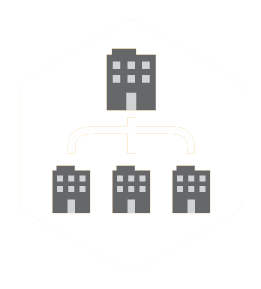
Market leading development
We use all the latest development technologies and testing techniques to ensure we are leading the way in development for delivering cutting edge solutions for our partners and customers.

People love working with us
We pride ourselves on our friendly approach, why not give us a call and see for yourself?
Enhance this with….
Document Management
Purchase Invoice Recognition
See how our products can help you
Let us show you why 14,000+ users worldwide rely on Draycir to streamline their ERPs or send us a message to find out more
Request a Demo Free demo • No obligation