Spindle Purchase Invoice Recognition
Automatically capture invoice data into Sage 200 Professional with Spindle Purchase Invoice Recognition
Manually entering invoice data uses up time and money, creating inefficiencies. You can reduce the time you spend keying in this data and with Spindle Purchase Invoice Recognition you can automatically capture invoice data into Sage 200 Professional.
All information at a glance
Spindle Purchase Invoice Recognition enables you to automate your purchase invoices, saving you time and money, whilst improving your productivity levels.
Remove manual data entry
Eliminate the need for time consuming manual data entry and automate your invoice data Sage 200 Professional.
Secure
Cloud-based secure service hosted within a trusted European Data Centre.
Admin backlog
Manage approvers and reassign approvals, reducing any admin backlog.
Software updates
Automatic software updates are received, ensuring business continuity.
Set rules
Match your invoices against the PO or GRN using an extensive set of rules.
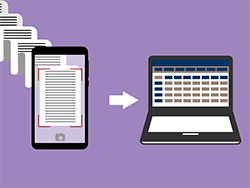
Flexibility for every department
Technology has revolutionised how all departments operate, no matter which industry you are in. Whether it’s streamlining workflows, enabling collaboration or securing your information, there are a wide range of benefits for many businesses. Spindle Purchase Invoice Recognition enables you to provide this flexibility for every department, helping you to improve your efficiencies, productivity, and business profitability.
Accounts
Give your accounts team more time to focus on business critical activities. They can speed up their invoice processing time, reduce the risk of human error and remove manual data entry. You can also provide all departments with the ability to sign off accounts with a free approvals tool.
Purchase Invoice Entry
Save time manually checking each purchase invoice before they are sent out. They can be forwarded for approval based on configurable rules.
Automate your processes
Manually entering invoice data takes time and money. Spindle Purchase Invoice Recognition can automatically capture your invoice data, removing the inefficient and costly manual process.
Automate invoices
Link your invoices to the relevant purchase order and customer account automatically.
Process invoices
Relate your invoices to multiple purchase orders, it also works for invoices without purchase orders.
Invoice approvals
Access the online invoice approvals system, anywhere at any time.
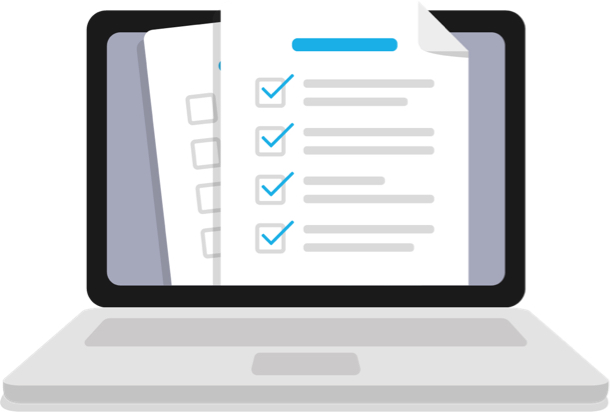
Key features
Capture
Scan or import purchase invoices, with or without a Purchase Order.
Recognise
Recognises invoice data, even at a line-item level, for any invoices relating to a Purchase Order.
Verify
Use an extensive set of rules and match against the Purchase Order and/or GRN.
Approve
Invoice is sent for approval, based on defined rules and criteria.
Post
Invoice data is then posted into Sage 200 Professional.
Archive
Archive the invoice document against the created transaction in Sage 200 Professional.
Specification
Compatibility
Sage 200
- Sage 200 Professional 2024 R2
- Sage 200 Professional 2024 R1
- Sage 200 Professional 2023 R2
- Sage 200 Professional 2023 R1
- Sage 200 Professional 2022 R2
- Sage 200 Partner Cloud
- Sage 200 Professional 2022 R1
- Sage 200 Professional 2021 R1
- Sage 200cloud 2020 R1
- Sage 200cloud 2020 R2
- Sage 200cloud Summer 2019
- Sage 200cloud Spring 2019
- Sage 200cloud Summer 2018
- Sage 200cloud Spring 2018
- Sage 200cloud Winter 2017
- Sage 200cloud Summer 2017
- Sage 200 2016 Extra On-premise
- Sage 200 2015 Extra On-premise
- Sage 200 2013 R2 Extra On-premise
Client side requirements
- Microsoft Supported Windows OS
- Internet access
- Supported browsers (latest versions):
- Google Chrome
- Mozilla Firefox
- Microsoft Edge
- Microsoft Internet Explorer
- Latest version of the Spindle Document Management Client installed
Server-side requirements
- Microsoft Supported Windows Server OS
- 1 Ghz Intel-compatible processor
- 4 GB of memory
- 3 GB free disk space
- SQL Server 2012 or above (incl. SQL Express 2012 or above)
- Unsupported versions may work, but the development team does not directly test with older versions.
- Microsoft Internet Information Services (IIS) v7 or greater (IIS v7.0 and v7.5 will require the following hotfix to be applied – KB980368.)
- IIS and ASP.NET Modules
- Windows Authentication role service to be able to use Windows Authentication on IIS
- Latest version of the Spindle Document Management Server installed
- Internet access (
- TCP Port – 443
- TCP Port – 5671 (required by Microsoft Azure Service Bus)
Service User
If you have a network Domain, then the following services MUST be running under a Domain user account (e.g. domain\SDCServiceUser):
- Windows Service > Spindle Document Capture
- Windows Service > Draycir Cloud Synchronisation Agent
- Windows Service > Spindle Document Recognition Post Agent
- IIS Manager > Application Pool > SDCAdmin
- IIS Manager > Application Pool > SDCWebApi
Requirements
Service user
If you have a network Domain, then the following services MUST be running under a Domain user account (e.g. domain\SDCServiceUser):
- Windows Service > Spindle Document Capture
- Windows Service > Draycir Cloud Synchronisation Agent
- Windows Service > Spindle Document Recognition Post Agent
- IIS Manager > Application Pool > SDCAdmin
- IIS Manager > Application Pool > SDCWebApi
Server
- Microsoft Supported Windows Server OS
- 1 Ghz Intel-compatible processor
- 4 GB of memory
- 3 GB free disk space
- SQL Server 2012 or above (incl. SQL Express 2012 or above)
- Unsupported versions may work, but the development team does not directly test with older versions.
- Microsoft Internet Information Services (IIS) v7 or greater (IIS v7.0 and v7.5 will require the following hotfix to be applied – KB980368.)
- IIS and ASP.NET Modules
- Windows Authentication role service to be able to use Windows Authentication on IIS
- Latest version of the Spindle Document Management Server installed
- Internet access (
- TCP Port – 443
- TCP Port – 5671 (required by Microsoft Azure Service Bus)
Additional Information
Release notes
To benefit from the updates listed below, please ensure the Spindle Document Management version is 10.8 or later.
Latest component versions:
| Components | Latest version number |
| Draycir Cloud Synchronisation Service | 2.24.0.007 |
| Spindle Document Recognition Posting Service | 1.29.0.002 |
| Spindle Document Recognition Administration | 1.28.0.014 |
| Document Recognition (for Sage 200) | 3.119.1 |
| Document Recognition (for Eque2 Construct) | 3.217.1 |
Release: 14th November 2024
| Components | Version Number |
| Document Recognition (for Sage 200) | 3.119.1 |
| Document Recognition (for Eque2 Construct) | 3.217.1 |
Bug Fixes:
- Incorrect characters recognised for the Invoice Number field in Web Verify (#73602)
Release: 9th October 2024
| Components | Version Number |
| Document Recognition (for Sage 200) | 3.117.1 |
| Document Recognition (for Eque2 Construct) | 3.216.1 |
Minor Additions:
- Support recognition of Purchase Invoices with South African Rand currency (#73112)
Bug Fixes:
- Purchase Invoice total recognition defaulting to the first page only (#73214)
- Invalid character recognised for the Invoice Number field in Web Verify (#72604)
Release: 9th May 2024
| Components | Version Number |
| Document Recognition (for Sage 200) | 3.114.1 |
| Document Recognition (for Eque2 Construct) | 3.213.1 |
Bug Fixes:
- Purchase Invoice line items being matched incorrectly when line sequence is in the following order – Unit Price, Quantity and Net (#73082)
- [Sage 200] In some circumstances, using “Load line items from Purchase Order” button in Web Verify, prefixed leading zeros to the Order Number causing the line items to be removed (#73081)
- Footer Totals not recognised correctly in Web Verify as the value is prefixed with an invalid ‘R’ character (#72606)
Release: 6th February 2024
| Components | Version number |
| Document Recognition (for Sage 200) | 3.109.03 |
| Document Recognition (for Eque2 Construct) | 3.209.01 |
Bug Fixes:
- When using the “Load line items from Purchase Order” button in Web Verify, the line items do not display if the Purchase Order has missing leading zeros (#60282)
- When processing a Purchase Invoice that requires a Unit of Measure conversion, Web Verify displays an incorrect error message when the line item does not match the Purchase Order (#72267)
Release: 22nd December 2023
| Components | Version number |
| Document Recognition (for Sage 200) | 3.108.01 |
| Document Recognition (for Eque2 Construct) | 3.208.01 |
Bug Fixes:
- Line item Net Amount is being calculated in Web Verify even though the Net Amount is displayed on the Purchase Invoice document (#71656)
- Where a Unit of Measure conversion is required for a line item, Web Verify displays an error when the line item has a zero Unit Price (#71883)
Release: 8th December 2023
| Components | Version number |
| Spindle Document Recognition Posting Service | 1.29.0.002 |
Minor Additions:
- [Eque2 Construct] More informative error messages in the Document Portal > Recognition tab if documents fail to post (#57812)
Bug Fixes:
- Unable to post Purchase Invoices intermittently when using the Sage Manufacturing module (#71599)
Release: 28th November 2023
| Components | Version Number |
| Spindle Document Recognition Posting Service | 1.28.1.002 |
Bug Fixes:
- [Sage 200] Error “Nullable object must have a value.” when attempting to post a document (#71443)
Release: 8th December 2023
| Components | Version number |
| Spindle Document Recognition Posting Service | 1.29.0.002 |
Minor Additions:
- [Eque2 Construct] More informative error messages in the Document Portal > Recognition tab if documents fail to post (#57812)
Bug Fixes:
- Unable to post Purchase Invoices intermittently when using the Sage Manufacturing module (#71599)
Release: 28th November 2023
| Components | Version Number |
| Spindle Document Recognition Posting Service | 1.28.1.002 |
Bug Fixes:
- [Sage 200] Error “Nullable object must have a value.” when attempting to post a document (#71443)
Release: 23rd November 2023
| Components | Version Number |
| Draycir Cloud Synchronisation Service | 2.24.0.007 |
| Spindle Document Recognition Posting Service | 1.28.0.014 |
| Spindle Document Recognition Administration | 1.28.0.014 |
| Document Recognition (for Sage 200) | 3.107.16 |
| Document Recognition (for Eque2 Construct) | 3.207.20 |
Major Additions:
- Compatibility with Sage Partner Cloud (#68675)
- [Sage 200] Support for line item matching where the Units of Measure on the Purchase Invoices differs from the Purchase Order (#67027)
Minor Additions:
- Automatically calculate the line item Net Amount when manually entering line item data such as Quantity & Unit Price in Web Verify (#64159)
- Improved usability of all search dialogs in Web Verify by making them case insensitive (#67736)
- Introduced Net Amount in the Purchase Order line-item search in Web Verify (#69757)
- Web Verify can now recognise a Unit Price of up to 5 decimal places (#69088)
- Additional validation in Web Verify to flag the line-item Quantity field if it is equal to zero (#69245)
Release date: 17th August 2023
| Components | Version number |
| Spindle Document Recognition Posting Service | 1.26.2.001 |
Bug Fixes:
- Unable to post Purchase Invoices intermittently when using the Sage Manufacturing module (#69284)
Release date: 26th July 2023
| Components | Version number |
| Draycir Cloud Synchronisation Service | 2.23.0.005 |
| Spindle Document Recognition Administration | 1.27.0.010 |
| Document Recognition (for Sage 200) | 3.105.3 |
| Document Recognition (for Eque2 Construct) | 3.205.3 |
Major Additions:
- Automatically load line items in Web Verify from Purchase Order (#56347)
Bug Fixes:
- Unable to match Purchase Invoice line items if the associated Purchase Order exceeds 100 line items (#68948)
Release Date: 24th July 2023
| Components | Version number |
| Spindle Document Recognition Administration | 1.26.1.012 |
Bug Fixes:
- Unable to activate licence when using Windows Server 2012 R2 (#68805)
What our clients say
Why Draycir?

A customer-focused approach
We put our customers at the centre of every decision we make.
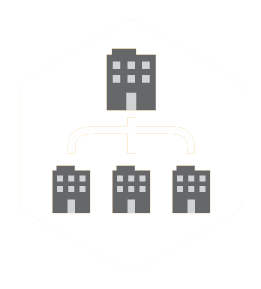
Market leading development
We use all the latest development technologies and testing techniques to ensure we are leading the way in development for delivering cutting edge solutions for our partners and customers.

People love working with us
We pride ourselves on our friendly approach, why not give us a call and see for yourself?
Enhance this with….
Spindle Self Serve
Document Distribution
Credit Hound
Excel Data Bridge
See how our products can help you
Let us show you why 14,000+ users worldwide rely on Draycir to streamline their ERPs or send us a message to find out more
Request a Demo Free demo • No obligation