Spindle Requisitions
Reduce the time and effort typically needed for the requisition process with Spindle Requisitions
Working in Operational Procurement you likely experience problems with lack of automation or partially digitised processes. Visibility of incoming purchase requests can be difficult to access. Requesters sometimes don’t understand how to put together the right specifications and requirements from the current supplier. This can result in lost opportunities and unnecessary spend. Spindle Requisitions reduces the time and effort you typically need within the requisition process. It can send email notifications and reminders to users and authorisers, streamlining the workflow of requisitions.
All information at a glance
Spindle Requisitions enables you to streamline the workflow of requisitions by emailing notifications and reminders to users and authorities.
Receipt items
Save time and reduce your admin costs by receipting items when they come in. Access this anywhere, anytime and increase your receipt efficiency results with improved stock visibility
Reduce fraudulent purchases
Gain more control of your expenditure by reducing fraudulent and inaccurate purchases
Approval routes
Create multiple approval route options, including value and budgets, and approve them within the email
Electronic requisition capture
Minimise errors and loss of requisitions by capturing requisition requests electronically
Accessible for everyone
Provide all users with access to directly validate requisitions against Sage and convert to a Sage Purchase Order, allowing both buying and receipting without having a Sage user licence
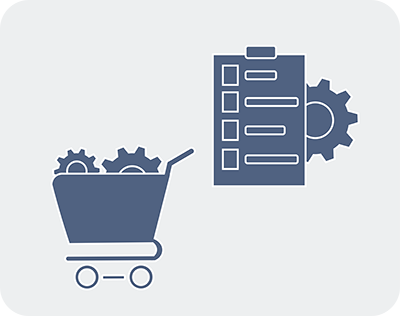
Flexibility for every department
Technology has revolutionised how all departments operate, no matter which industry you are in. Whether it’s streamlining workflows, enabling collaboration or securing your information, there are a wide range of benefits for many businesses. Spindle Requisitions enables you to provide this flexibility for every department, helping you to improve your efficiencies, productivity, and business profitability.
Projects
Manage your projects more efficiently and provide all relevant stakeholders with access and visibility on project
Marketing team
Simplify the creation of POs and provide suppliers with up to date payment information.
Warehouse
Improve your stock visibility by receipting items when they come in. Enabling you to view real time availability and understand when you need to replenish orders.
Finance
Create automated processes more easily and quickly. Ensuring they are approved via the right channels with the automated creation of the order within Sage.
Key features
Automate POs
Instantly create your PO within Sage, and reduce the time you spend entering data
Approvals
Build approval routes using the correct channels with online approvals
Visibility
Provide your team with visibility of requisitions and approvals at anytime, from anywhere
Specification
Compatibility
Sage software compatibility
- 2011 (Service Pack 5 onwards)
- 2013 R2
- 2015 OEM
- 2016 OEM
- 2016 (Service Pack 2)
- 200C Summer 2017
- 200C Summer 2017 RM
- 200C Winter 2017
- 200C Spring 2018
- 200C Summer 2018
- 200C Summer 2018 RM
- 200C Winter 2018
- 200C Spring 2019
- 200C Summer 2019
- 200C 2020 R1
- 200C 2020 R2
- 200C 2021 R1
- 200C 2022 R1
- 200C 2022 R2
Requirements
Application Server
- Windows Server
- 2016
- 2019
- Microsoft SQL Server 2005 or higher (32 or 64bit) Microsoft Message Queue
- Internet Information Services (IIS) 7.0 or higher SQL Native Client 11 (SQLNCLI11)
- Microsoft .NET framework 4.7.2
- Access to the database instance or server that sage is installed in
- Note that for sites that require concurrent licensing, the Spindle Requisitions server requires Windows Server 2008R2 or above.
*Note that for sites using Sage 200c Editions or above, 2008 R2 is not supported.
Spindle Requisitions has been tested in both VMWare and Microsoft Hyper-V environments.
- Both internally and externally hosted mail servers are supported and they must support SMTP and POP3 protocols.
- For Spindle Requisitions to send alerts and email the following is needed: One SMTP account
- Server Address or Hostname: mymailserver.local / 192.168.1.3 / mymailserver.com (required)
- Email Address: email@mymailserver.com (required) SMTP Port: 25 / 465 / 587 / custom (required) Encryption: None / StartTLS / TLS / SSL (required)
- If you mail server requires authentication, then the following is also required: Authentication Type: None / User Auth
- Username: username@mymailsever.com (to be same as the email address is preferred)
- Password: a strong password not containing the username or domain.
- For Spindle Requisitions to send and receive remote authorisation emails the above is needed plus the following:
- Two mailbox accounts. (Authorise and Reject) Protocol: IMAP, POP3, EWS.
- Server Address or Hostname: mymailserver.local / 192.168.1.3 / mymailserver.com (required) Email Address: Two different addresses. reject@mymailserver.com / reject@mymailserver.com (required)
- Port: 110 / 995 / 143 / 993 custom (required for IMAP and POP3 only) Authentication Type: None / BASIC / OAuth2 (EWS only)
- Encryption: None / StartTLS / TLS / SSL (required)
- Username: username@mymailsever.com (to be same as the email address is preferred)
- Password: a strong password not containing the username or domain.
- Microsoft Office 365 and Google Business are both supported, correct licensing and configuration must be set up by the client.
Sage Versions
The following Sage systems are supported by Spindle Requisitions.
- Sage 200 (Supported by latest versions) Sage 1000 (Version 3 or below only)
- For further details please see the Supported Sage Systems page
- For Sage 200 sites, a Sage 200 client will be required on the Spindle Requisitions server.
Networking
By default, Spindle Requisitions will be installed on the local area network (LAN) using the machine name/localhost. All clients will need to be able to access Spindle Requisitions across the LAN. IIS is configured to use http. Using https is possible but additional certificates and DNS will need to be set up by the network administrator.
Other configurations are supported but will have additional configuration and security requirements. Please discuss further with the Fusion team in these circumstances.
Browser Support
Spindle Requisitions is developed and tested in Google Chrome on Microsoft Windows operating system.
It is possible to use Spindle Requisitions in Microsoft Edge and Internet Explorer, however Chrome is the recommended browser to use with the product as some functionality may not work correctly in Edge or IE.
We do not support MacOS or the Safari browser, however using Spindle Requisitions in Chrome on MacOS should function correctly. Any issues that arise in this use case will need to be reviewed as they may be specific to the Mac. If an issue occurs on a Mac that is not reproducible on a Windows environment, it will not be covered under support.
Safari and any browsers not listed above are not supported.
Tablet devices and phones such as iOS, iPadOS and Android are not supported.
Additional Information
Release notes
Version 1.0.12.160
Release date 06/03/2024
Bug Fixes
- Resolved issue where searching requisitions using the Raised By field when a name contains a backslash character, returned no results.
- Resolved issue where auto po create failed to send PO Created email and PDF when no user named Admin existed.
Version 1.0.1
Release date 21/02/24
Bug Fixes
- Requisition recall link in authorisation email not loading requisition
- Out of office page no longer displays incorrect user in the value authoriser dropdown
- Raised By and Authorised By filters on the search page now return correct results when name selected includes a hyphen
- Moved Attachments button further in the button collection on the entry page
- Previewing user company assignments now correctly refresh when changing users
- Sage 200 version system key has been removed. The Sage 200 version selected in the installer will now insert the value in to the config file
- ERP version dropdown has been removed from the installer
- SQL username now defaults to “eReqs” in the installer dialog instead of sa
- Lower case requisition prefixes no longer cause a requisition mismatch error
- Last logged in username is now cleared out of the header upon successful log out
- Logout button is no longer visible when no user is logged in
- Remote authorisation config tab is no longer displayed when remote authorisation is not active
- Fix for AUTHTOTALVALUE system key not using the correct value when active
- Fix to prevent a “too many redirects” error when loading the application without a license applied
- Fix a bug where budget authorisers could not budget authorise without a value authorisation limit
- Speed and performance improvements across the website
- Fix to prevent erroneous data being loaded into the user grid
- Fix to prevent blanking the line NL values if the user selects No to the prompt for updating NL codes when a supplier is changed
- Line nominal defaults when using supplier default cost centre and departments
- SELFAUTHORISEAUTO system key so that the requisition authorises as the logged in user automatically when the key is enabled
- Automatically Budget Authorised note being written to authorisation history when budget authorisation is disabled
Version 1.0.10.10714
Release notes: 16th January 2024
New Features
- Addition of system key SEARCHRESULTSDEFAULTRANGEDAYS to specify default date range for search results filter.
- Addition of system key OPENSEARCHRESULTWINDOWDEFAULT to enable default option for ‘Open search results in new window’ on search page.
- Addition of system key DISPLAYWILDCARDROUTE to switch on or off the option to select the wildcard route.
- Rename run stored procedures button to ‘Refresh Data’.
- Improvements to the manual PDF create button and subsequent alert messages in the Purchase Order Details tab of a requisition.
- General page load performance improvements.
Bug Fixes
- Migration script change to sync up user ids where AUTHORISATIONROUTEUSERS system key is enabled.
- Performance improvement when loading nominal accounts.
- Enable Budgets button to view budget when a user does not have create requisition permission.
- Tax being set to 0.00 on editing a requisition line.
- Multi supplier data mapping issue.
- Return line break functionality to the full description / notes text box in entry .aspx
- AUTHORISATIONROUTES OFF change to pull back valid list of budget authorisers. Also includes a change to write automatic value authorisation note to the history grid when not fully value authorised.
- Successful PDF print displaying a cached error message.
- User Settings Route drop down refresh.
- With authorisation routes enabled user can partial authorise when the PARTIALAUTHsystem key is disabled.
- Installer sets the correct website default document based on the selected authenticationtype.
Additional Information
- Copying and pasting URLs that contain the same session ID can cause issues with the log out button. As such, a new session should always be started up if you intend to be logged in as multiple different users simultaneously.
Version-1.0.10.10395
- Display the warehouse on receipt lines
- Error the parameterized query (@name varchar(8000),@route varchar(3),@company varchar(4))Autho expects the parameter ‘@name’, which was not supplied.
- Enable project accounting controls on a line if requestor has default warehouse
- AUTHORISATIONROUTEUSERS system key, no currency values being set when this key was enabled
- AUTHORISATIONROUTEUSERS when enabled editing a requisition line resulted in an error ‘given key not present in the dictionay’
- Refresh value authoriser drop down on saving line
- Refresh value authoriser drop down after a line is deleted on a requisition
Version 1.0.7.10243
Release date: 1st November 2023
New feature
Addition of a log out button
Bug Fixes
Fixed a bug that would prevent saving a new user or existing user changes in User Configuration
Version 1.0.5.10225
Release date: 30th October 2023
New feature
Inactive product filtering is now available. When enabled in user configuration, any product marked as inactive will be filtered out of selection within product lookup fields when adding stock lines. This will be enabled as standard on future installs and upgrades. Any users that require visibility of inactive products can switch it off in User Configuration.
Bug Fixes:
- Various performance improvements
- Restrictions / Workarounds
When email settings are changed in the application, a manual service restart is currently required for them to take effect. When upgrading a site, please ensure you click the Recreate Procedures button on each company in Company Configuration. Recently additions and improvements have updated some of these procedures and recreating them is necessary for the changes to take effect.
Version: 4.0.5.9536
Release date: 15th June 2023
New Features
Added filter rows/controls to the project code, project item and nominal accounts grid to enable easier searching
Why Draycir?

A customer-focused approach
We put our customers at the centre of every decision we make.
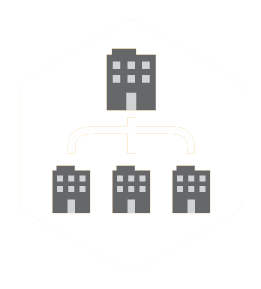
Market leading development
We use all the latest development technologies and testing techniques to ensure we are leading the way in development for delivering cutting edge solutions for our partners and customers.

People love working with us
We pride ourselves on our friendly approach, why not give us a call and see for yourself?
Enhance this with….
Document Management
Purchase Invoice Recognition
See how our products can help you
Let us show you why 14,000+ users worldwide rely on Draycir to streamline their ERPs or send us a message to find out more
Request a Demo Free demo • No obligation